Mechanical keyboards have become increasingly popular due to their superior typing experience and durability. However, with a variety of switch options available, selecting the right one can be overwhelming. In this blog post, we will explore and compare the characteristics of four popular mechanical keyboard switches: Blue, Black, Brown, and Red. By understanding their unique features, you can make an informed decision when choosing the perfect switch for your needs.If you want to know the principles of the mechanical shaft, please here.
Then what are the differences between mainstream mechanical keyboard switch?
1.Blue Switches:
Blue switches are known for their distinct tactile feedback and audible "click" sound. Key features of Blue switches include:
a. Actuation Force and Travel Distance: Blue switches typically require an actuation force of 50-60 grams and have a travel distance of 4mm.Trigger stroke 2.4mm.
b. Blue switches are the epitome of a tactile switch and represent the quintessential mechanical keyboard experience. They have the most noticeable difference compared to membrane keyboards, making them highly recommended for newcomers to mechanical keyboards. The main drawback of Blue switches lies in their 4mm travel distance, which prioritizes feedback over speed. This characteristic makes them less compatible with fast-paced esports games. However, for strategy or RPG games that don't require high speed, Blue switches have no significant impact. It's important to note that typing on Blue switches can produce a distinct "clicky" sound, which may generate some noise and should be considered in the surrounding environment when in use.
2.Black Switches:
Black switches belong to the linear switch category, offering a smooth keystroke without tactile feedback. Key features of Black switches include:
a. Actuation Force and Travel Distance: Black switches usually require a higher actuation force of 60-80 grams and have a travel distance of 4mm.Trigger stroke 1.5mm.
b.Black switches lack tactile feedback, have a high actuation force, and provide a linear and silent typing experience. They offer a straightforward up-and-down feel, with quick actuation due to their shorter travel distance. As a result, they are well-suited for competitive gaming. Although Black switches can be used for typing, the higher actuation force required may lead to fatigue during extended typing sessions. Due to their "stiff" feel, Black switches are not the most popular choice in the gaming industry.
Professional gamers, especially in games that involve repetitive actions, tend to prefer Red switches, which have a lower actuation force and put less strain on the fingers. However, in competitive games like League of Legends, some players opt for Black switches to achieve faster actions and quicker kills.
In conclusion, Black switches are suitable for gaming, but they may not be suitable for everyone. It is important to consider individual factors such as finger strength and adaptability. Each person's preference may vary, so it's essential to analyze your specific needs before making a decision.
3.Brown Switches:
Brown switches offer a balance between the tactile feedback of Blue switches and the smoothness of Black switches. Key features of Brown switches include:
a. Actuation Force and Travel Distance: Brown switches generally require an actuation force of 45-55 grams and have a travel distance of 4mm.Trigger stroke 2mm
b. Brown switches have consistently been praised by enthusiasts as the "versatile switch" or "all-purpose switch," gaining popularity among many gamers. They offer a tactile bump without being as soft as Red switches or as loud as Blue switches, Brown switches accommodate the need for precise control brought by the shorter key travel while providing a comfortable and sustainable typing or gaming experience.
4.Red Switches:
Red switches are also linear switches, similar to Black switches, but with a lower actuation force. Key features of Red switches include:
a. Actuation Force and Travel Distance: Red switches typically require a lower actuation force of 45-55 grams, allowing for faster key actuation, and have a travel distance of 4mm.
b. Red switches can be considered as a lightweight version of Black switches. Like Black switches, they offer a linear typing experience with a straight up-and-down motion. However, Red switches have a lower actuation force compared to Black switches. The tactile sensation of Red switches is light and smooth, without any noticeable bumps or interruptions. The rebound is softer and more gentle, providing a sensation similar to pressing down on cotton. The typing experience with Red switches is continuous and uninterrupted, with a light and effortless keystroke feel. Additionally, Red switches are relatively quieter compared to Blue and Brown switches. Due to their smooth and quiet nature, Red switches are suitable for both gaming and office environments.
Conclusion:
When selecting a mechanical keyboard switch, consider your typing or gaming preferences. Blue switches are ideal for those who desire a tactile feedback and audible click, while Black switches provide a smooth and silent typing experience. Brown switches offer a balance between the two, suitable for various applications, and Red switches prioritize speed and responsiveness. Understanding the characteristics of each switch will enable you to make an informed decision, ensuring an optimal typing or gaming experience tailored to your needs.



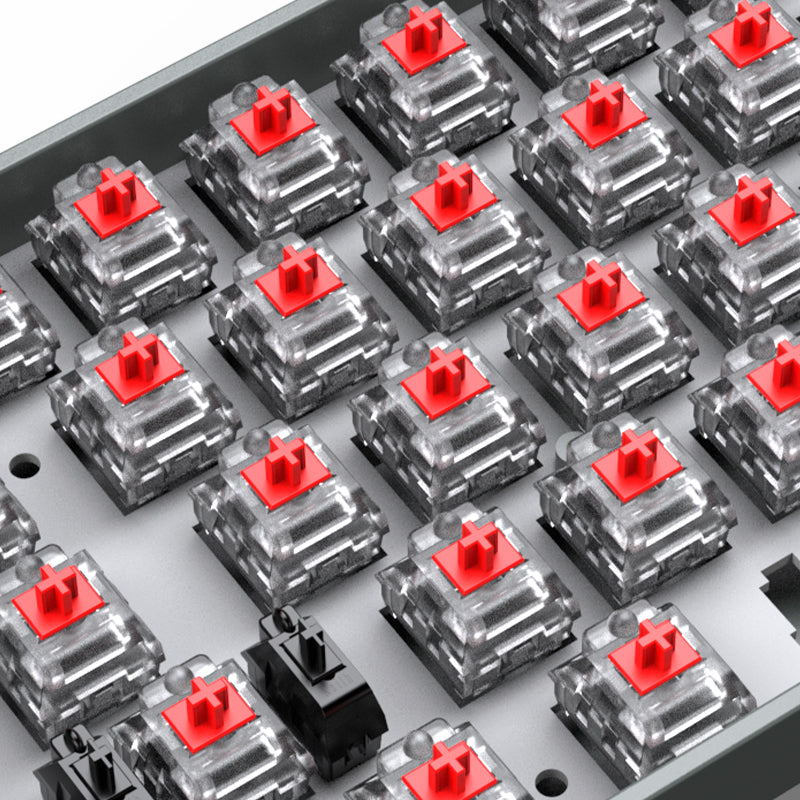
コメントを書く
このサイトはhCaptchaによって保護されており、hCaptchaプライバシーポリシーおよび利用規約が適用されます。