Mechanical keyboards have gained immense popularity among gamers, programmers, and typing enthusiasts due to their superior tactile feedback and durability. One important aspect to consider when choosing a mechanical keyboard is the key count or keyboard layout. In this informative article, we will explore different keyboard layouts and key counts, helping you understand the options available and choose the right keyboard for your needs.
-
Full-Size Keyboards: Full-size keyboards, also known as 100% keyboards, feature a complete set of keys, including the alphanumeric keys, function keys, navigation keys, and a dedicated number pad. They typically have 104 keys (USA layout) or 105 keys (ISO layout). Full-size keyboards provide the most comprehensive typing experience and are ideal for users who require all the functionalities and prefer a standard layout.
-
Tenkeyless Keyboards (TKL): Tenkeyless keyboards, also referred to as TKL or 80% keyboards, eliminate the number pad, resulting in a more compact design. TKL keyboards usually have 87 keys (USA layout) or 88 keys (ISO layout), including the alphanumeric keys, function keys, and navigation keys. These keyboards save space on your desk and are preferred by gamers and programmers who prioritize desk real estate and prefer a more ergonomic typing position.
-
75% Keyboards: 75% keyboards strike a balance between compactness and functionality. They typically feature 83 keys (USA layout) or 84 keys (ISO layout). These keyboards eliminate the number pad and some additional keys but retain the function keys and navigation cluster. 75% keyboards are favored by users who desire a compact form factor without sacrificing important keys.
-
60% Keyboards: 60% keyboards are even more compact and minimalist. They retain only the alphanumeric keys, arrow keys, and a few essential keys such as Esc, Delete, and function keys. With approximately 61 keys, these keyboards are highly portable and favored by gamers and users who prioritize space-saving and a clean aesthetic.
-
Compact and Custom Layouts: In addition to the standard layouts mentioned above, there are numerous compact and custom keyboard layouts available in the mechanical keyboard community. These layouts can vary in key count and arrangement, catering to specific user preferences and specialized use cases. Some popular examples include 65%, 40%, and ergonomic split keyboards.
Conclusion: Choosing the right key count and keyboard layout is essential for an optimal typing experience and ergonomic comfort. Consider your specific needs, desk space limitations, and desired functionalities when selecting a mechanical keyboard. Whether you prefer a full-size keyboard for extensive typing or a compact layout for mobility, the wide range of options ensures there is a perfect mechanical keyboard for everyone.
Remember to try out different keyboards and layouts if possible, as personal preference plays a significant role in determining the ideal key count for your typing needs. Happy typing!


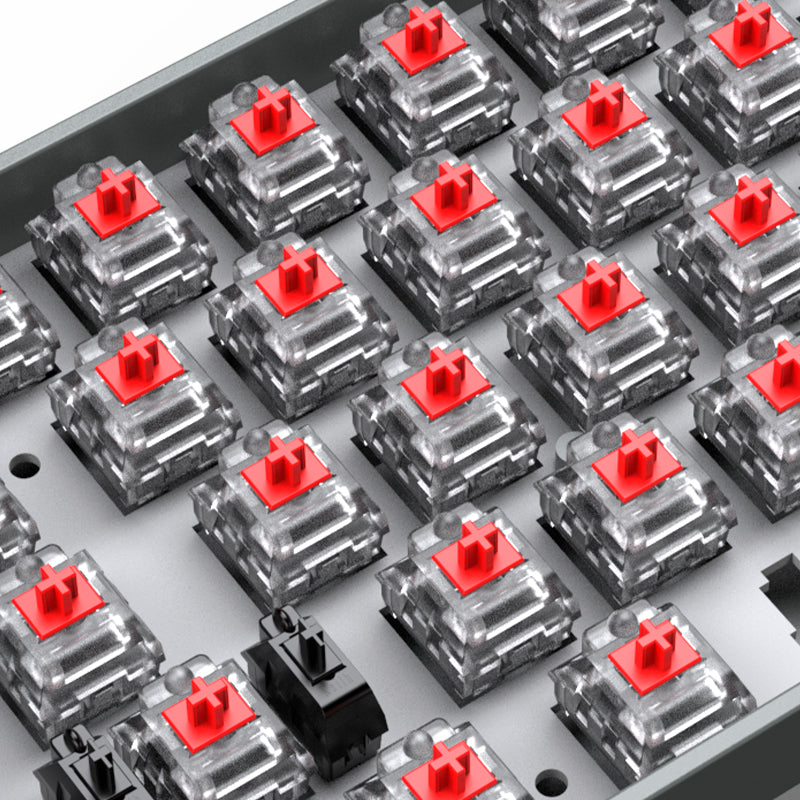

댓글 남기기
이 사이트는 hCaptcha에 의해 보호되며, hCaptcha의 개인 정보 보호 정책 과 서비스 약관 이 적용됩니다.